1. Open Steam
2. Click on Servers
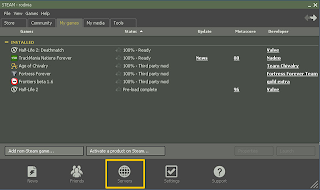
3. Click on Favorits and then...
4. .. on Add a server
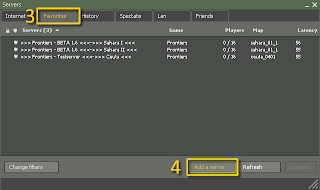
5. One by one, enter the following Frontiers Server IPs:
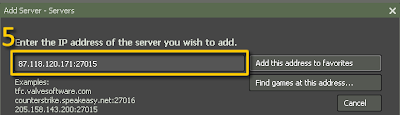
- 87.118.120.171:26015
- 87.118.120.171:25015
- 87.118.120.171:27015
(Frontiers will start automatically)
PS: After having those Servers to your Favorites, you will of course find them also from inside Frontiers (Game Menu)
